It's 2020, is your data backed up?
If you are wondering if you should be backing up your personal or business data, the answer is yes.
The 3-2-1 Rule is a common approach to backing up data. Backblaze describes this process as:
"...having at least three total copies of your data, two of which are local but on different mediums (read: devices), and at least one copy off-site. "
Online Backup Services
The three most popular companies that provide online backup (as well as cloud storage) are:
- Backblaze (https://Backblaze.com)
- Carbonite (https://www.Carbonite.com)
- iDrive (https://www.idrive.com)
Backing up using Backblaze on MacOS Big Sur
Backblaze offers a 15 day free trial to let users decide if the service will work for them. What follows is my recent test of their services on the new MacOS version Big Sur.
-
Download the Backblaze free trial from https://www.backblaze.com/free-trial.html
-
Run the installer:
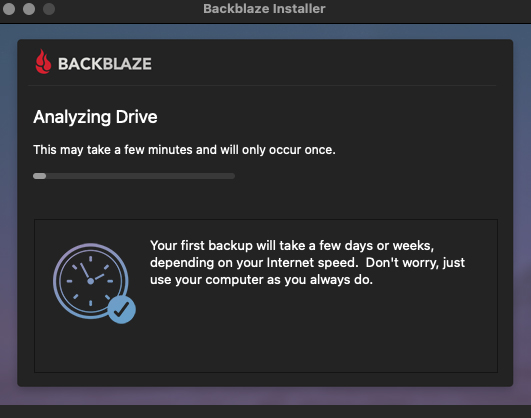
-
Exclude folders you don't want to backup in Backblaze settings:
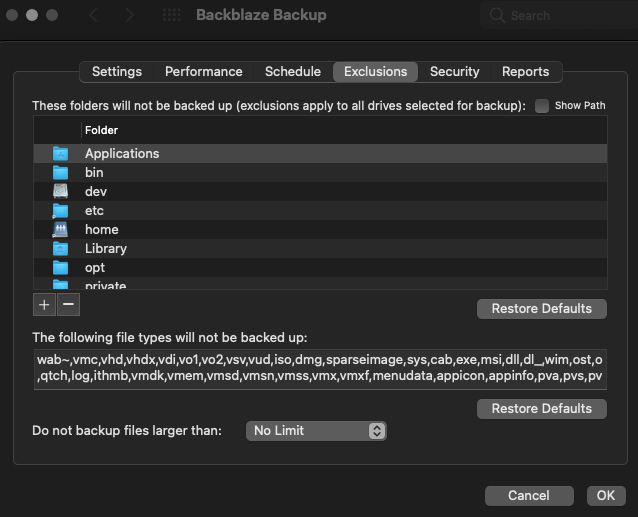
-
Schedule a time to backup:
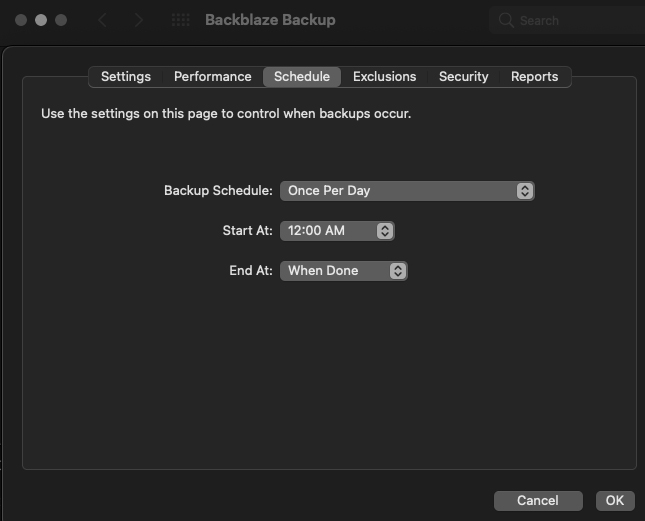
-
Head back to Settings > Security & Privacy
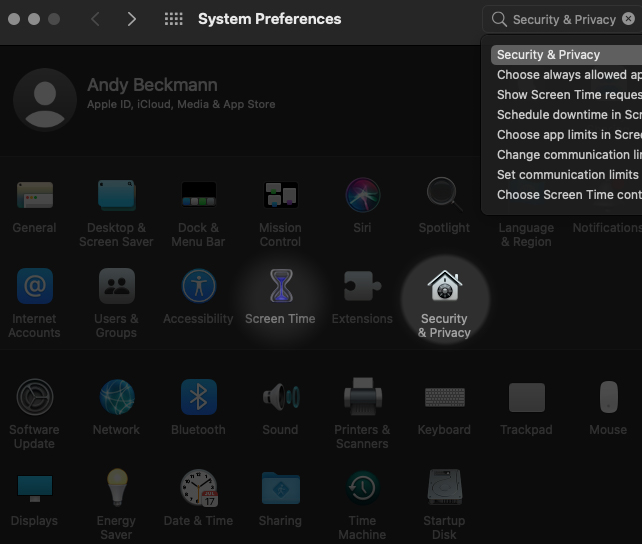
-
Add Backblaze to the Full Disk Access group. If you can't make changes, click on the lock at the bottom of the window and enter your password.

And that's it!
Why shouldn't I use Google Drive or Dropbox as a backup solution?
These services are file syncing services. The purpose of these tools is to share documents across computers or between team members. The files are edited on your computer and "stored in the cloud".
Storing data in the cloud is a different process than storing data to be used as a source of restoring data. Restoring backups is typically a slower process, but cheaper and more reliable.
Google has drawn the line
Last month, Google announced that they will start deleting your data stored on Google after your account is inactive for 2 years. This includes services like Gmail, Photos, Drive, and Docs.
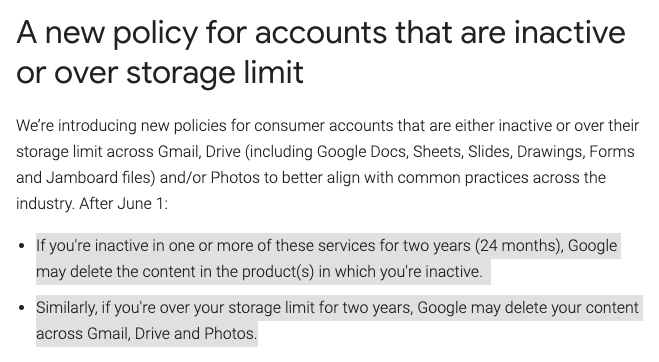
Screenshot via https://blog.google/products/photos/storage-policy-update/ 12-04-2020
For those who are starting businesses, or anyone holding onto a lot of important digital information, "free" back-up solutions for shouldn't even be considered as an option.