Last week I shared a post about GitHub stats on your GitHub profile README.md, and I wanted to follow that up with another resource from the same person.
Screenshot
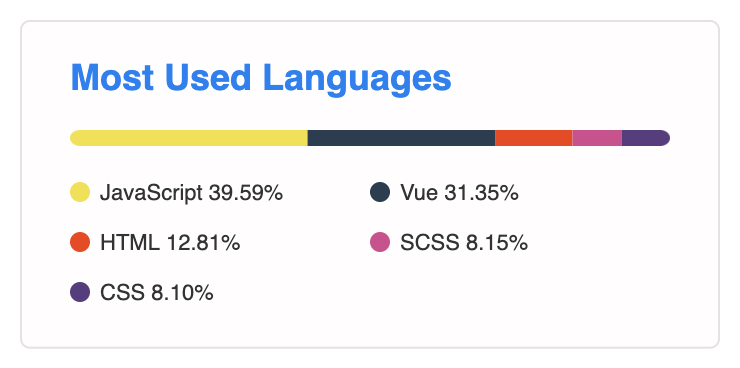
Instructions
-
Copy the following URL: https://github-readme-stats.vercel.app/api/top-langs/username=##########&layout=compact
-
Replace ########## with your GitHub username
-
Add this URL in the following format your profile README.md:
For more details on customization, check out the repo: