The next step after setting up your MailChimp account audiences is to create a way for users to add themselves to a specific audience group.
There are a few options we have for creating MailChimp signup forms, but this article will focus on creating custom forms to be embedded into custom website themes.
Create the form
-
Begin by logging into MailChimp and viewing the Audience page.
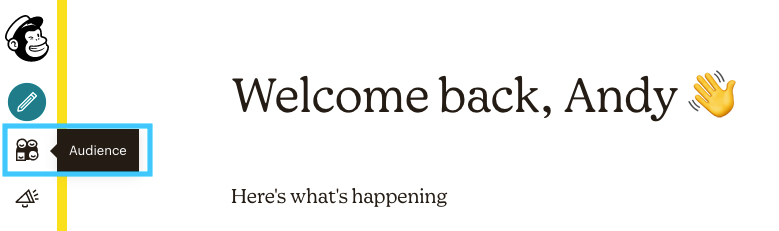
-
Select an audience, and click "Manage Audience" before finally selecting the "Signup forms" item.
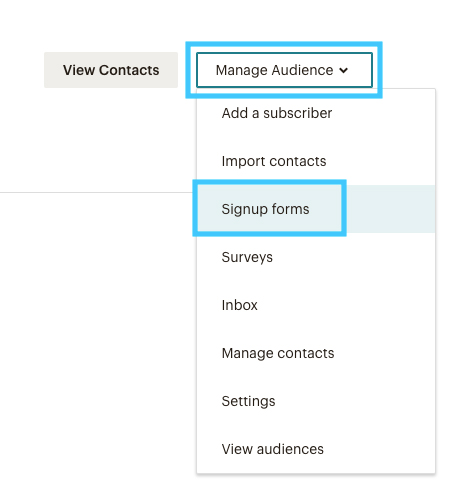
-
Click the "Select" button in the "Embedded forms" row.
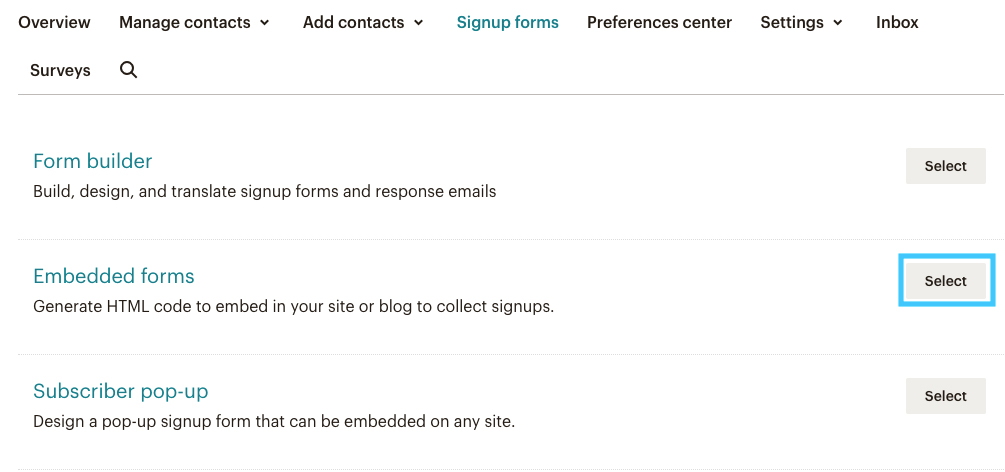
-
Select the "Unstyled" menu item, customize "Form options" and finally copy all of the code located in the "Copy/paste onto your site" text area.
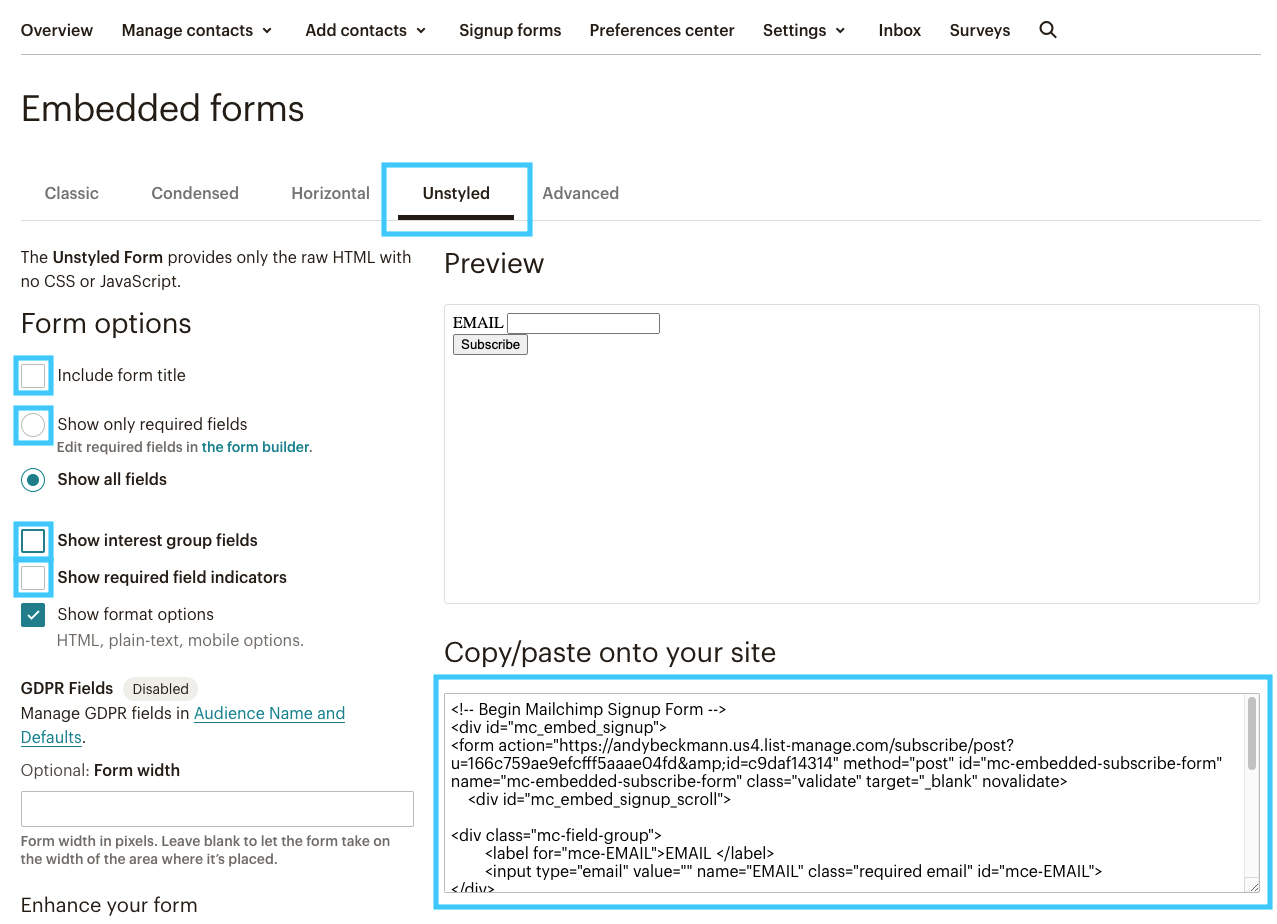
Paste
Embedding this form is as simple as pasting the code into your website as HTML.