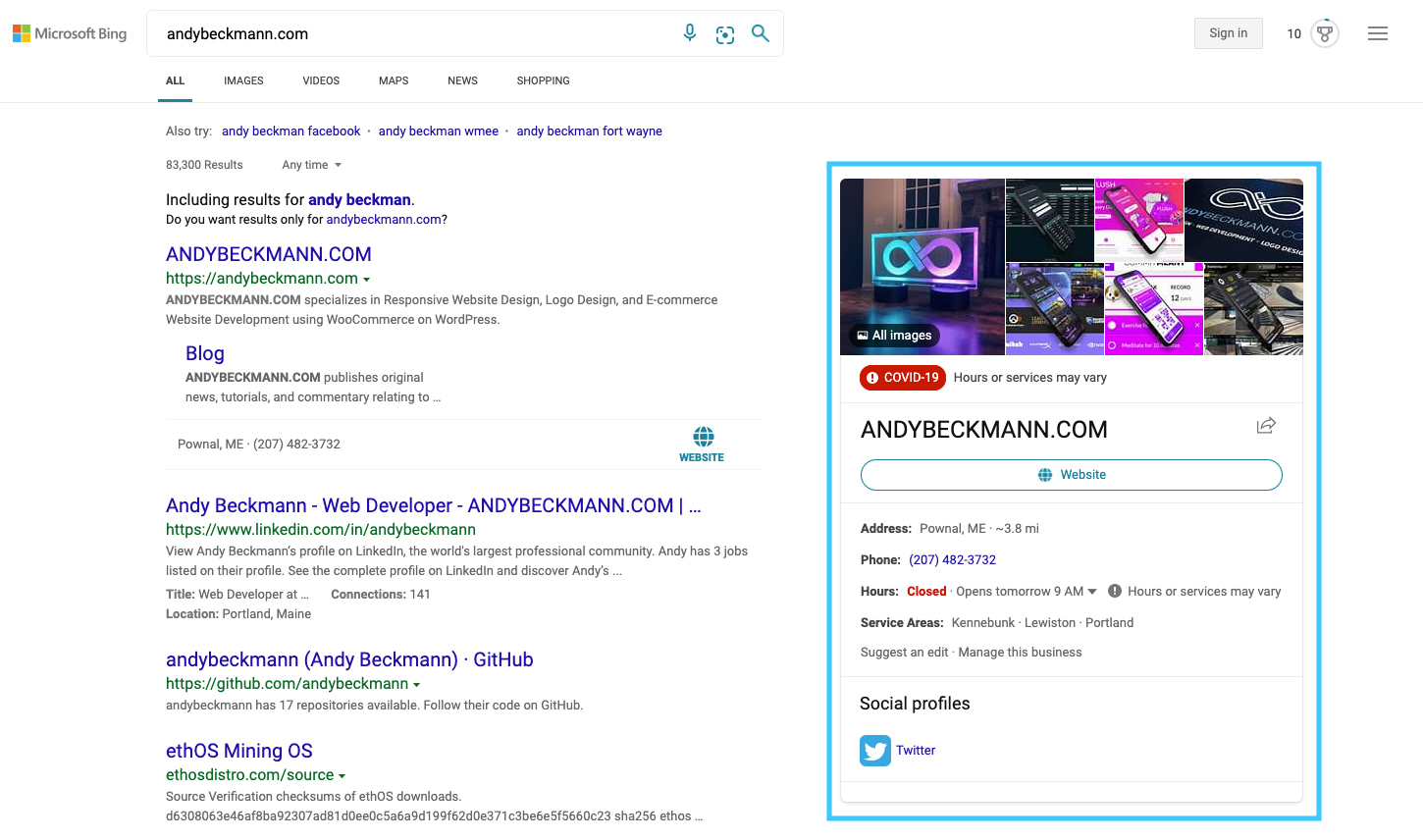Bing offers a process for importing all of your Google Business data into Bing Places as an alternative method to building your business profile again from scratch. This is great, because it saves us a lot of time, but the process does feel long when you don't have a physical address for your business.
Let's dive in!
The process
- Start off by visiting bingplaces.com and clicking on "New user."
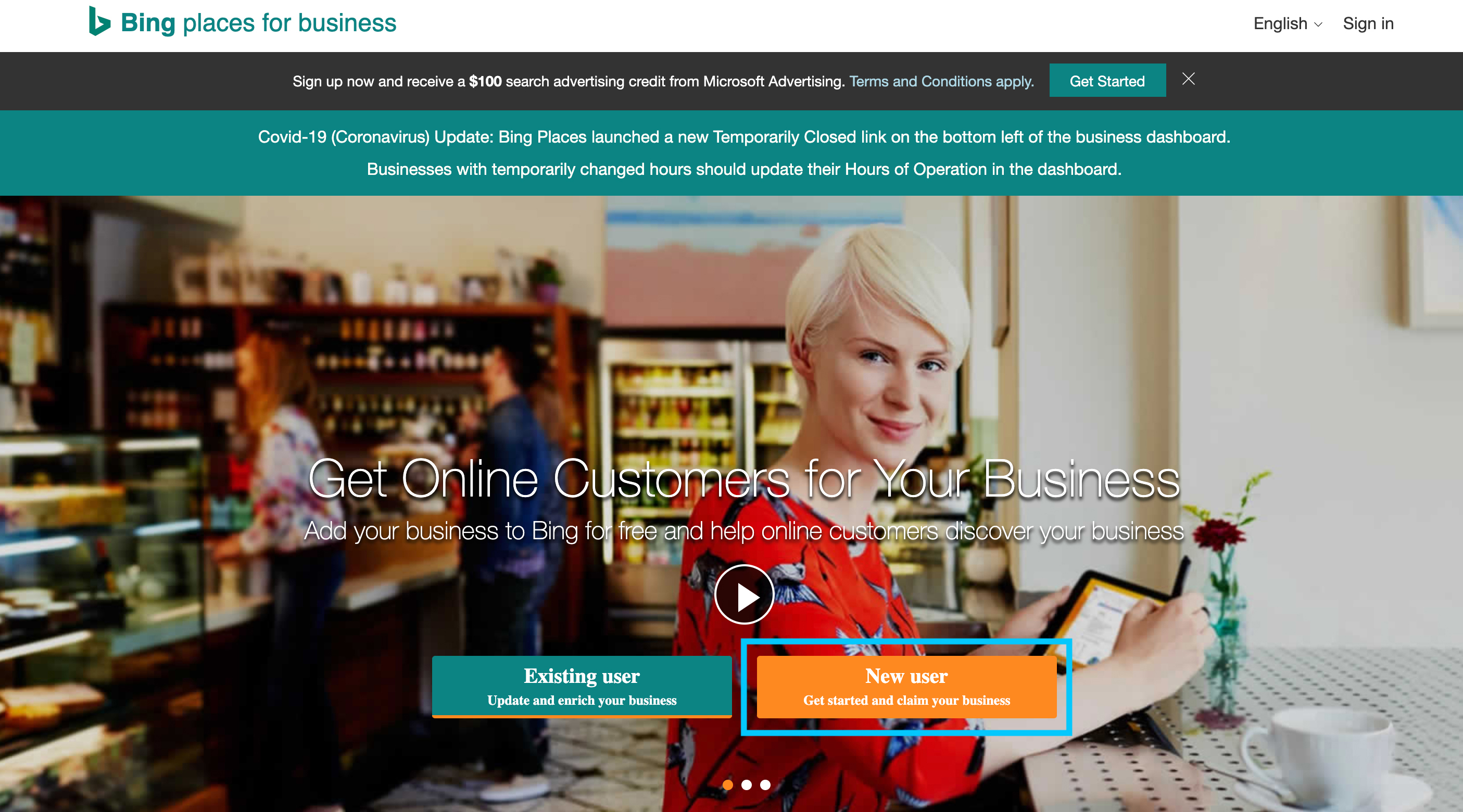
- Click "Import from Google My Business now."
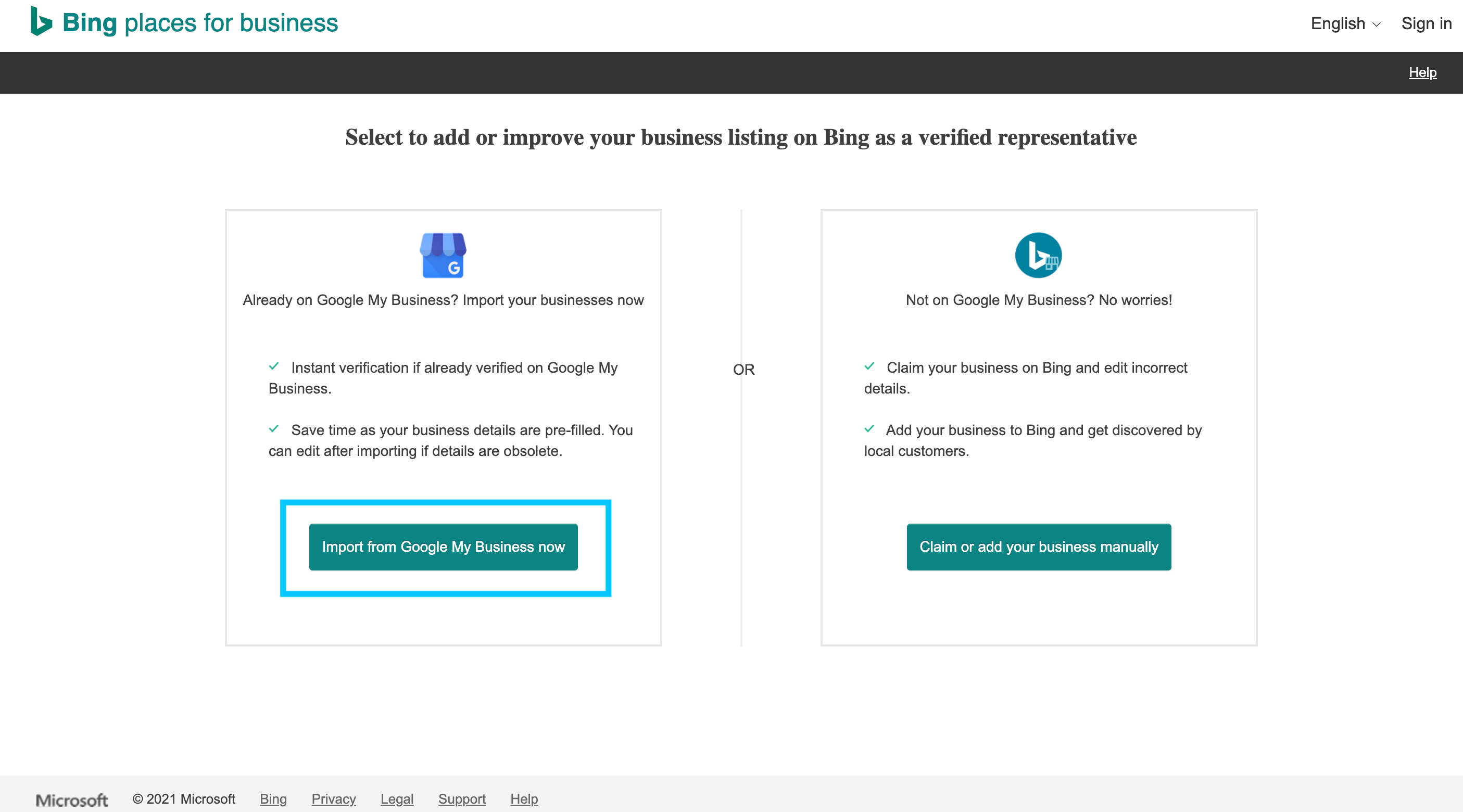
- Check off "I want to sync my business data..." then select how often you want to sync the data before clicking "Continue to Google My Business"
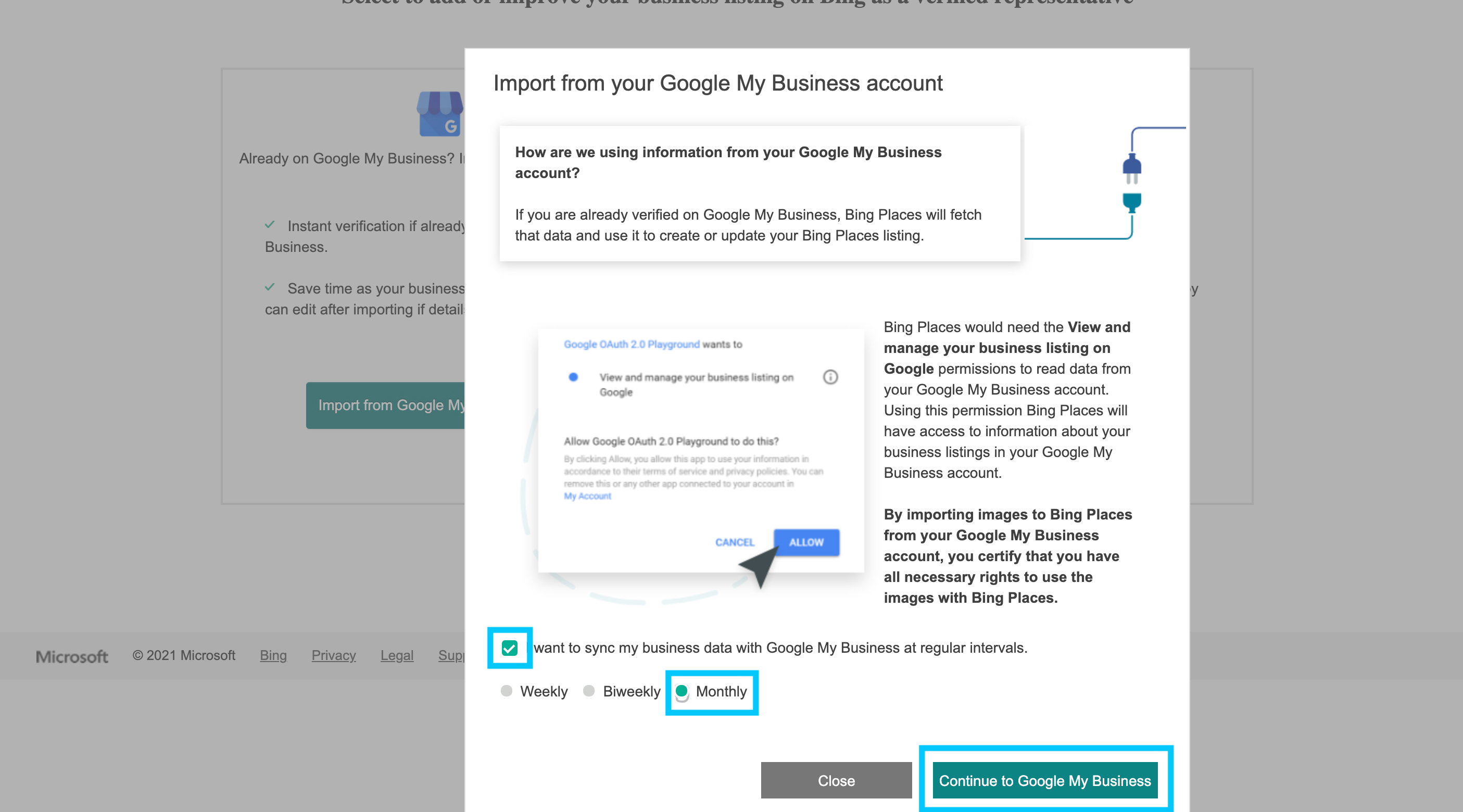
- Sign in to your Google business account.
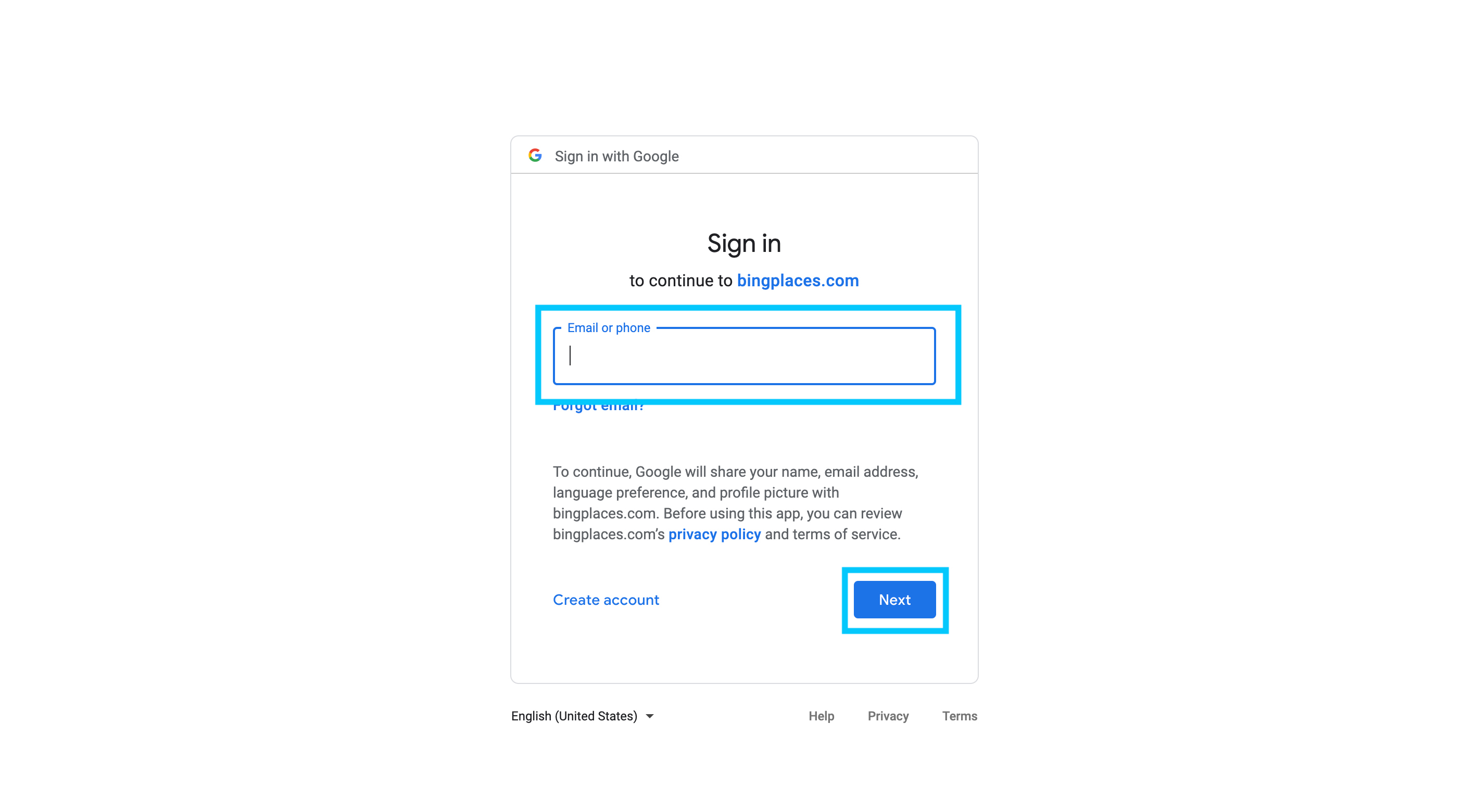
- Click the "Allow" button.
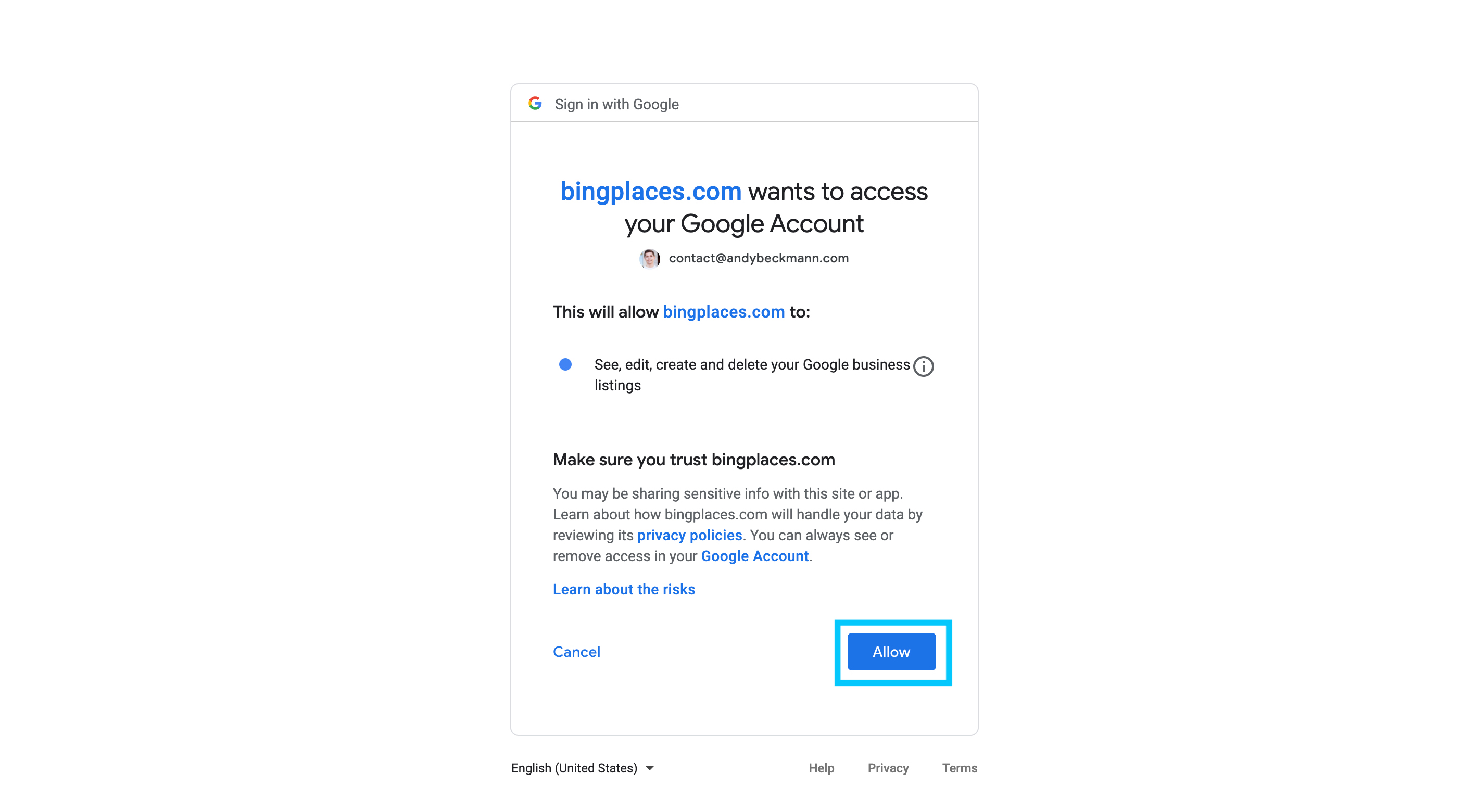
- Select specific business connected to account.
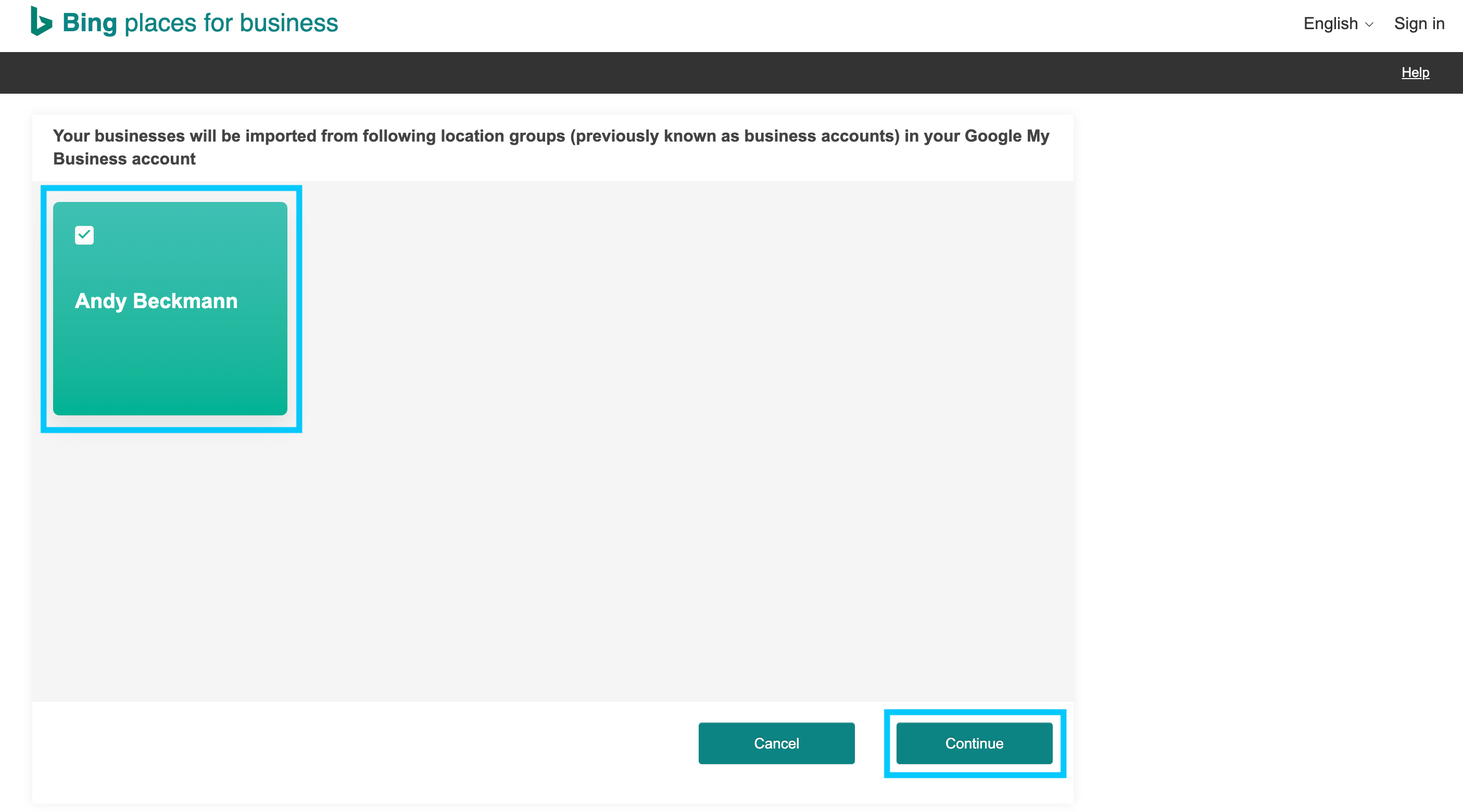
- Now we will need to also create a user account. This can be skipped by pressing the "Google Account" button. This will create a user and register a business using the same email address.
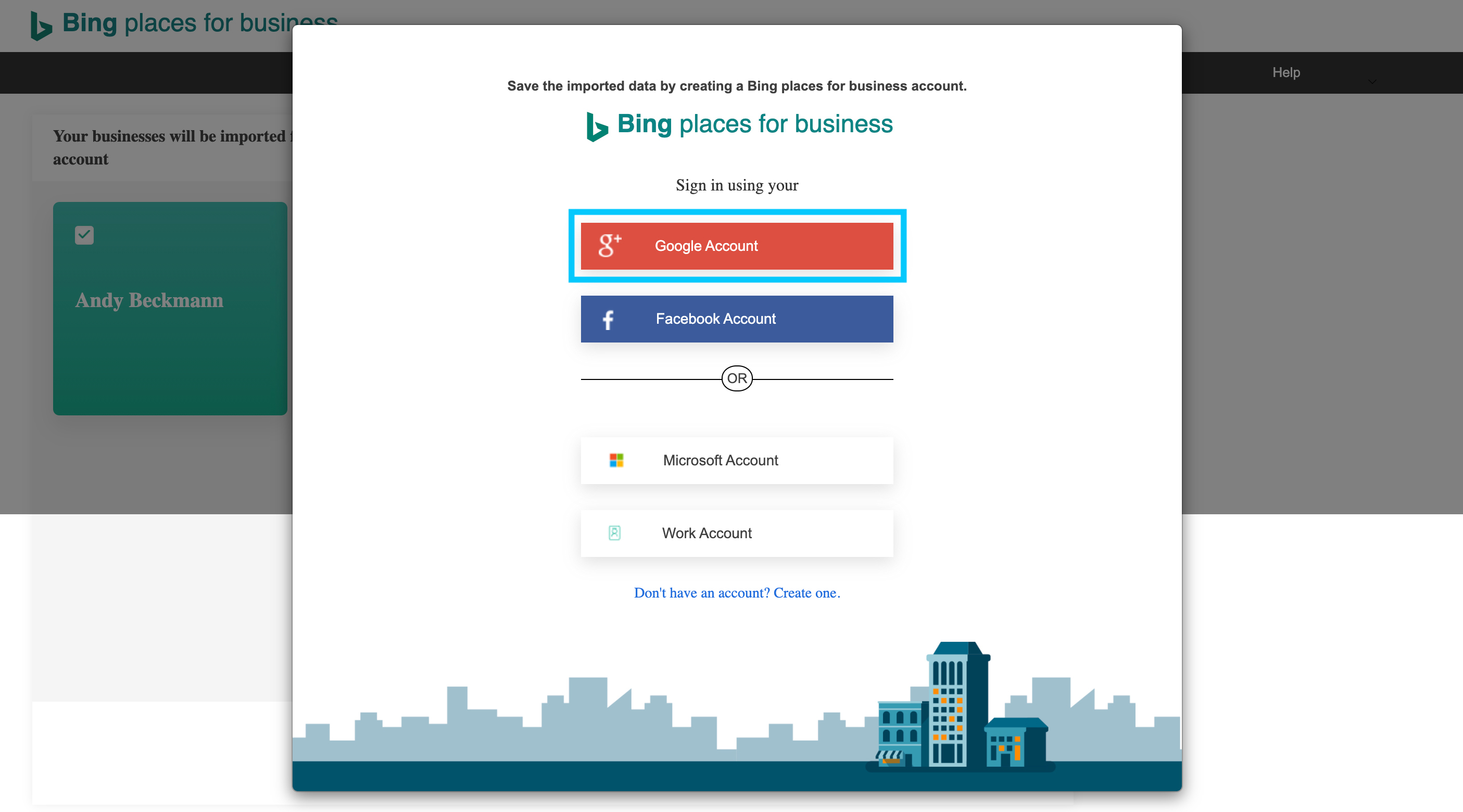
- Verify information and click the "Save" button.
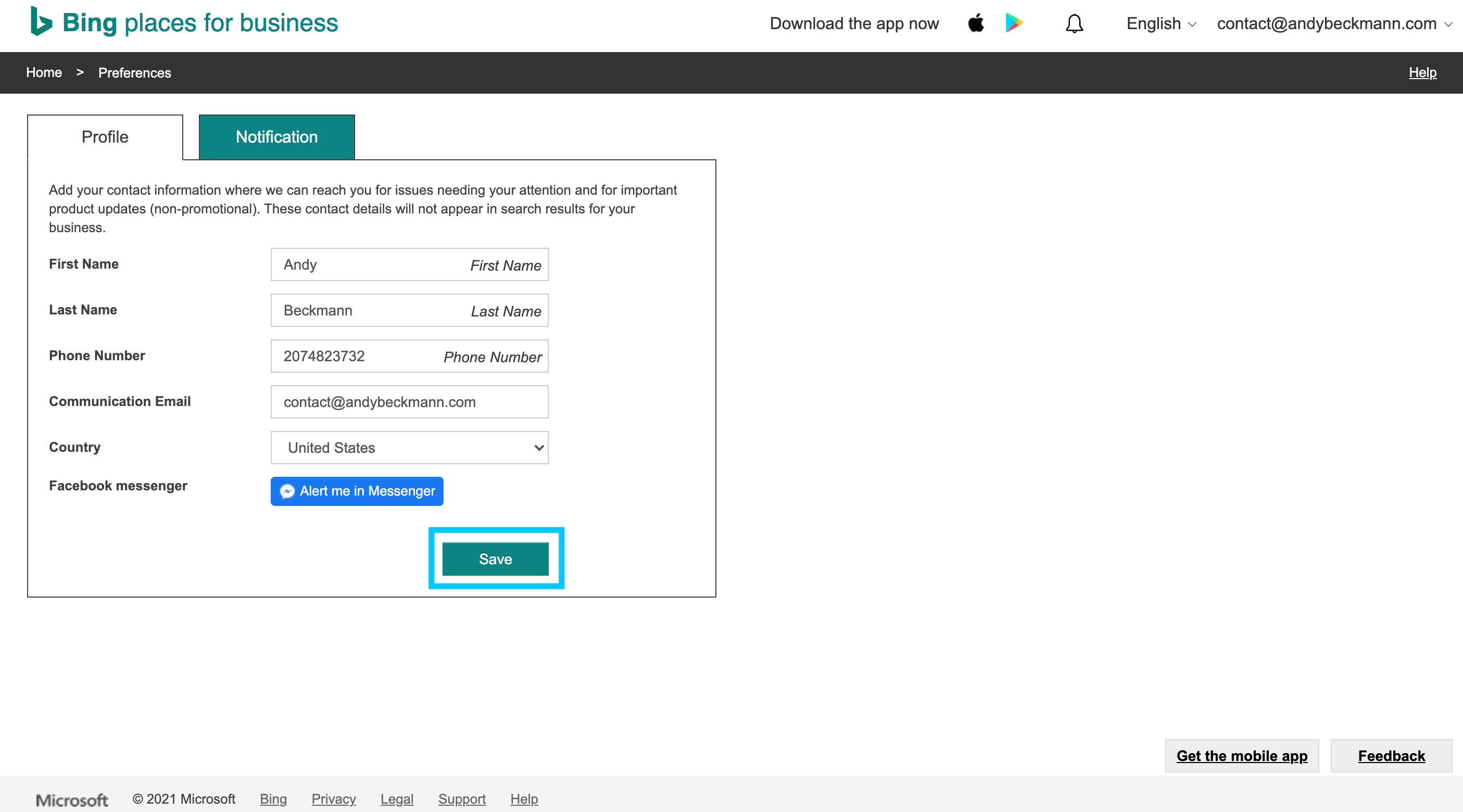
- If you have an address listed on Google My Business you can skip to step 11. If you do not, you will see "Missing Address" listed as an issue. Click the "Review Address" link to change this.
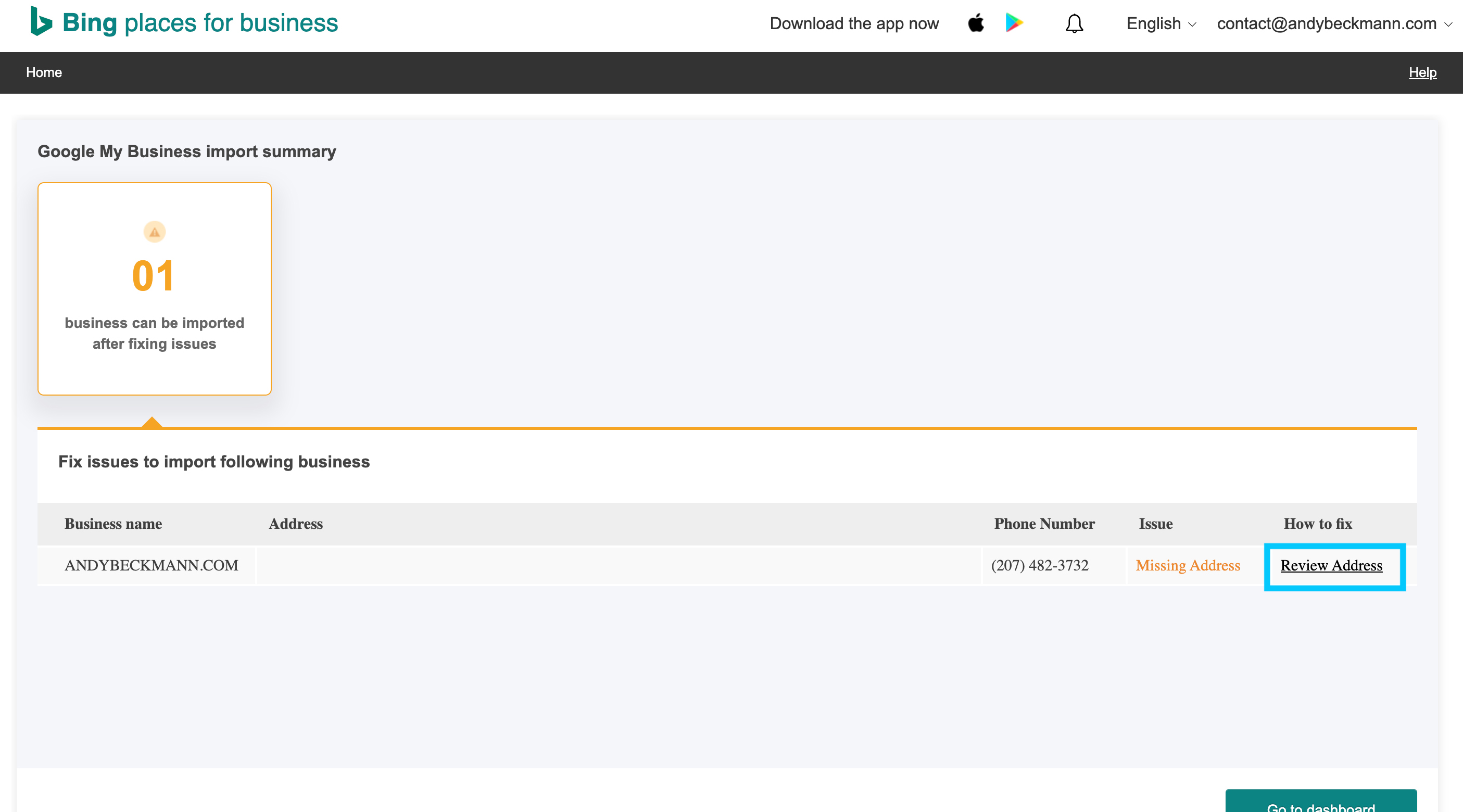
- We will initially add our personal address, but we are going to be given the option to hide this address later in the setup of the business listing. Click the "Edit" link to add an address.
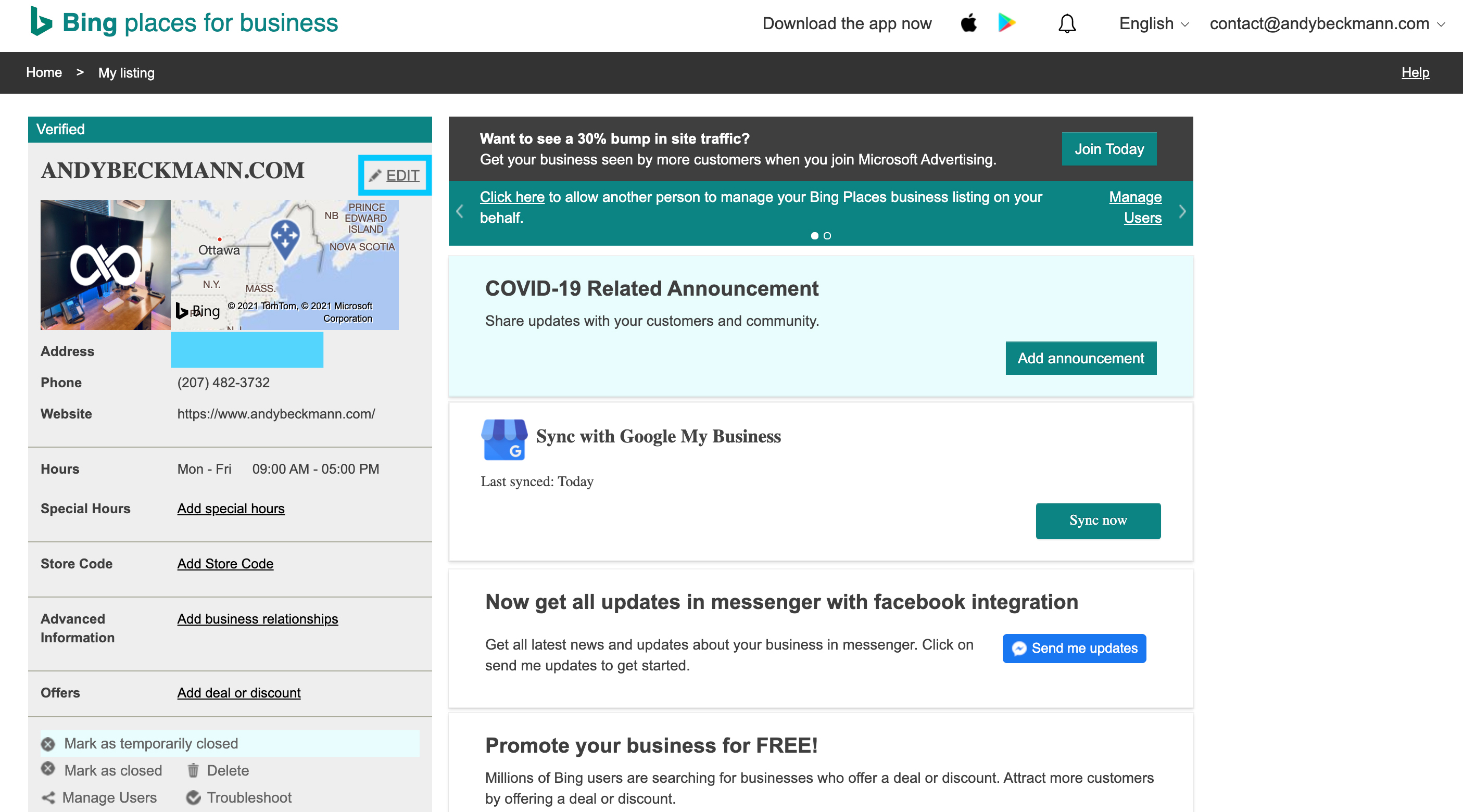
- Add your personal address and click the "Next" button.
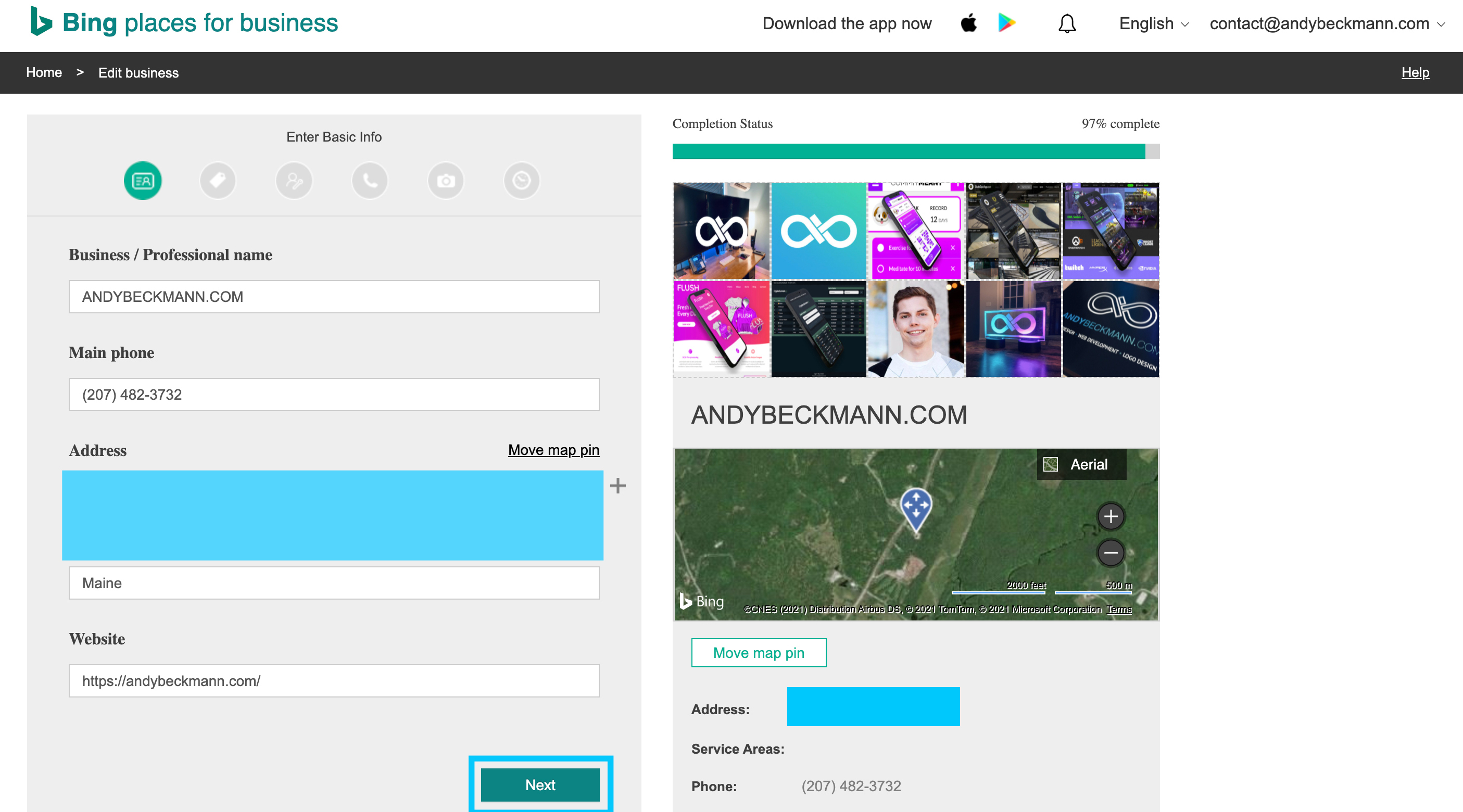
- Add a "Segment of Business" and a "Primary Category" before clicking the "Next" button.
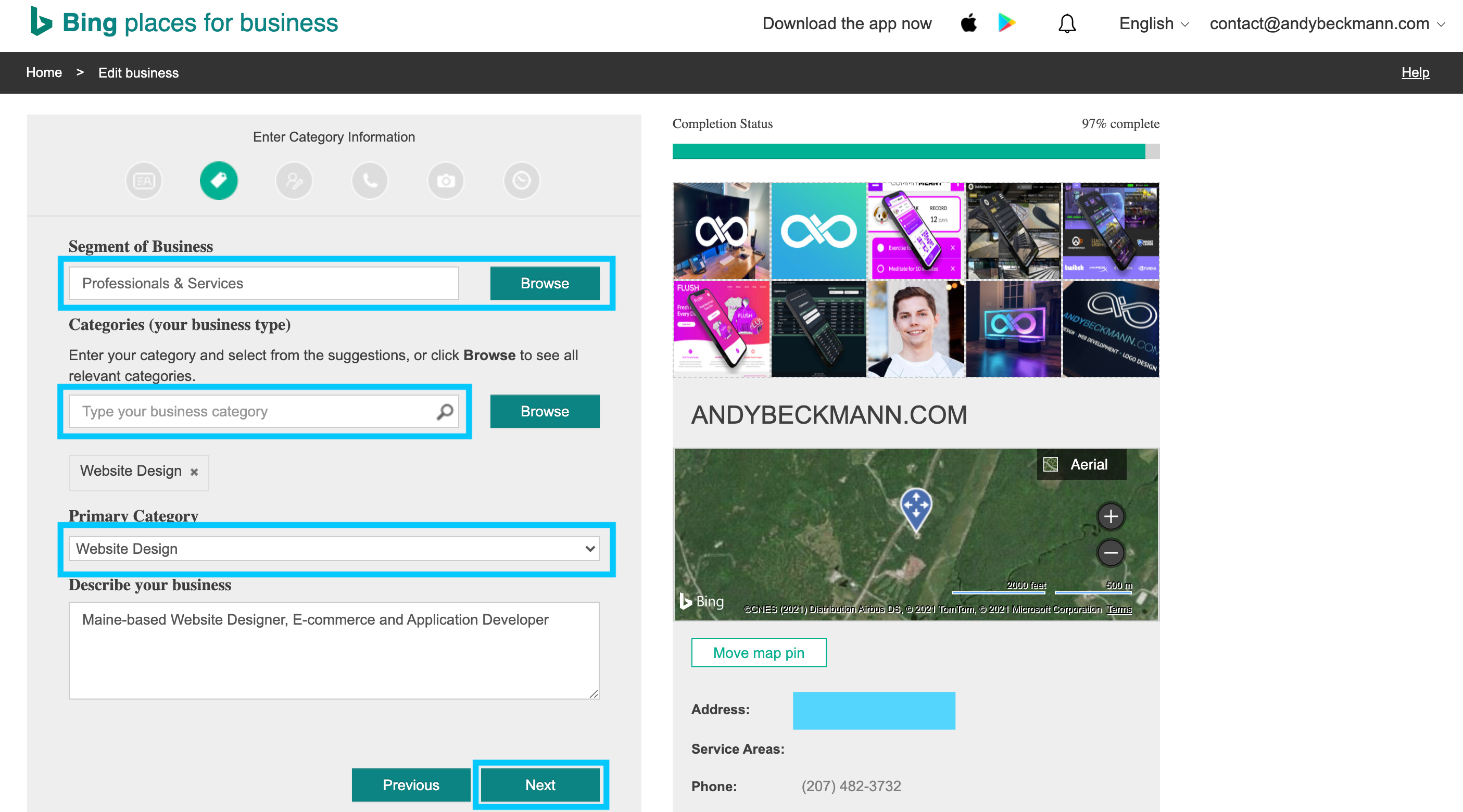
- Select the "No, hide this address in search results..." option, and click the "Next" button.
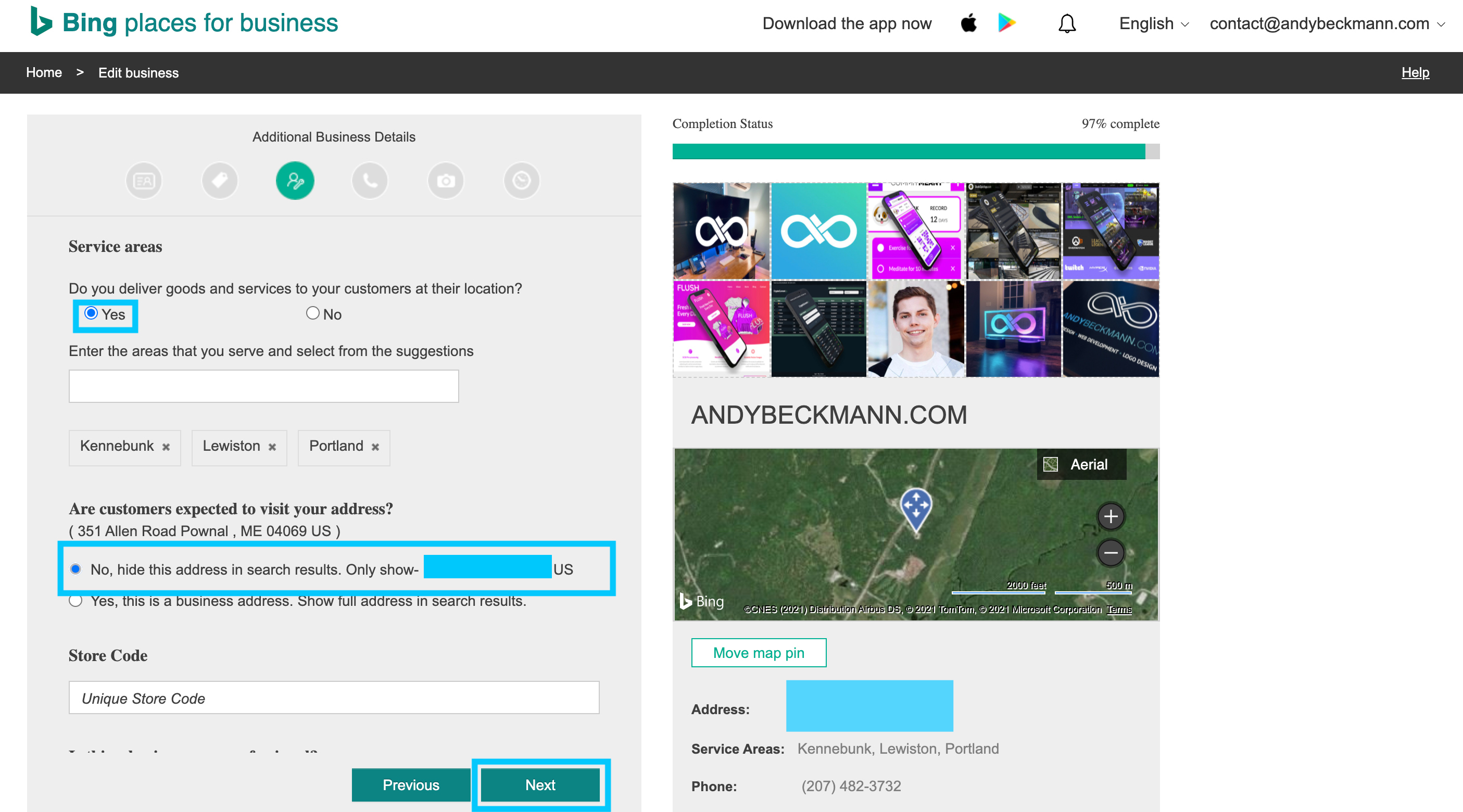
- Choose a business logo from your photo collection.
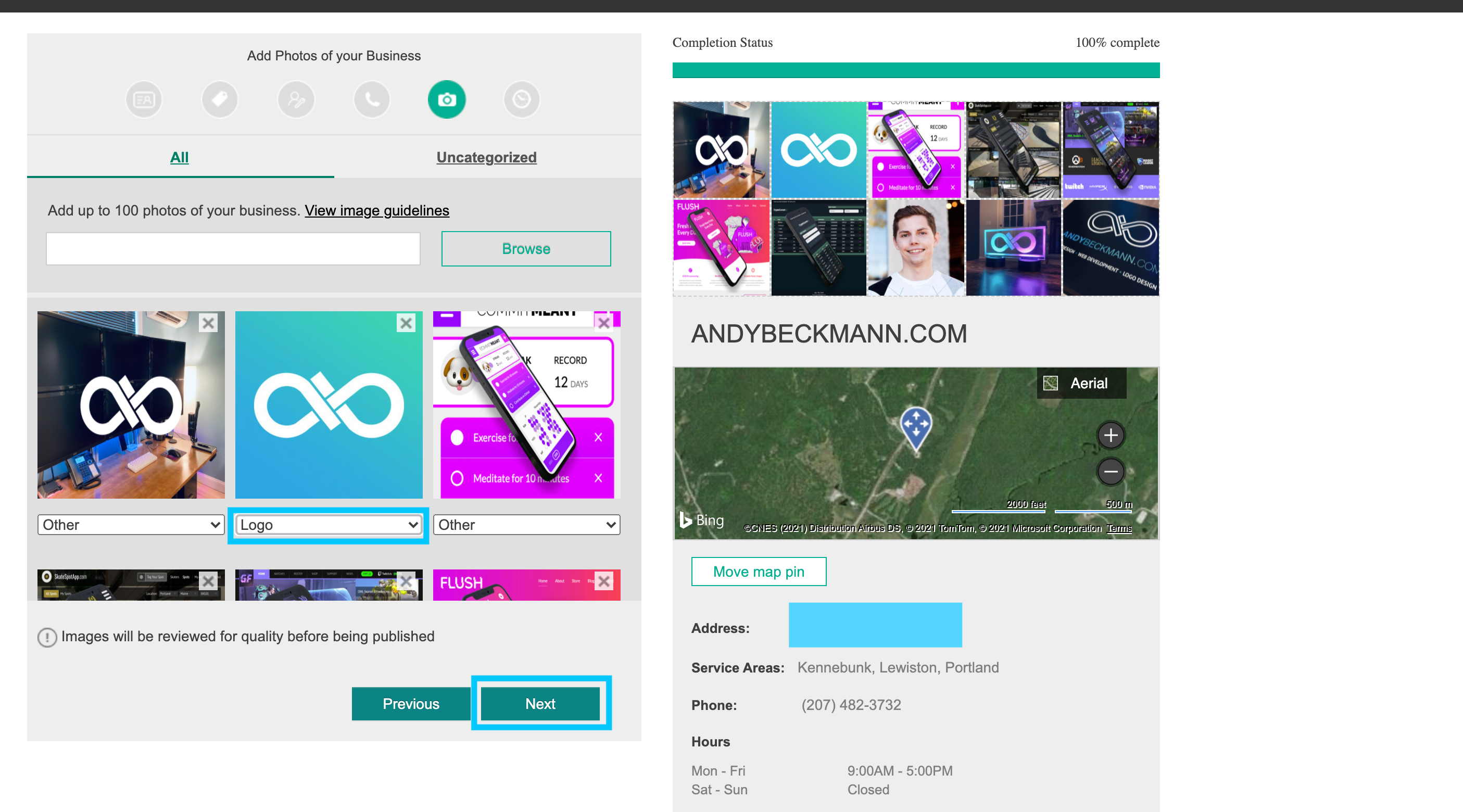
- Set business hours and click the "Submit" button.
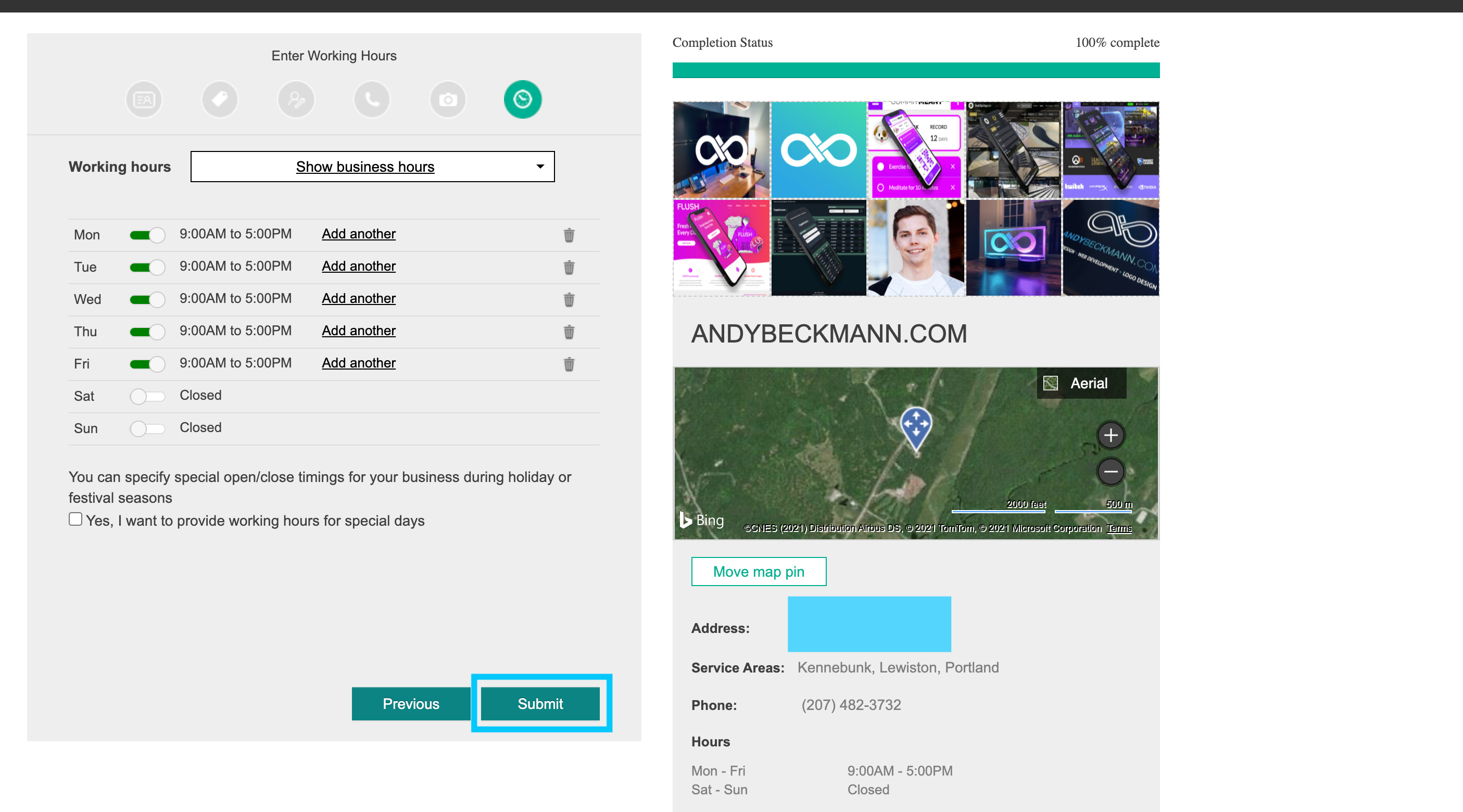
Bing will let you know that businesses can take up to 14 days to appear in Bing search, but for me it took 28, so don't be discouraged if you need to wait longer than a couple weeks.
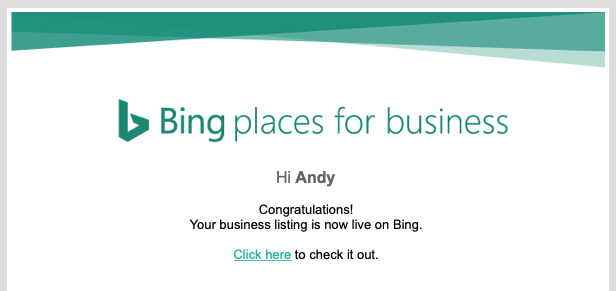
Once your business has been added, you will get an email notification with a link to your business on Bing Maps.
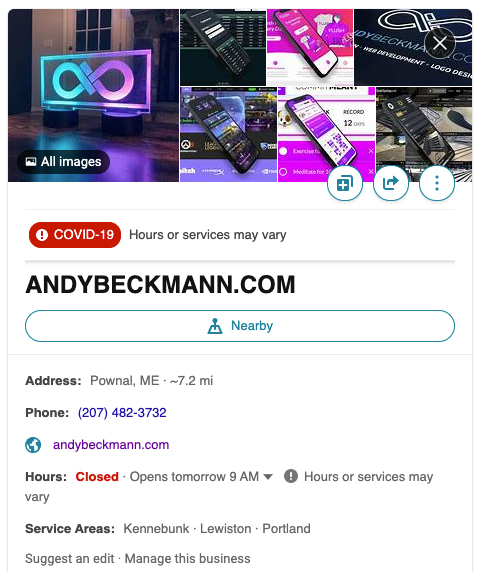
This information will also show up throughout the Bing network, including Bing Search.